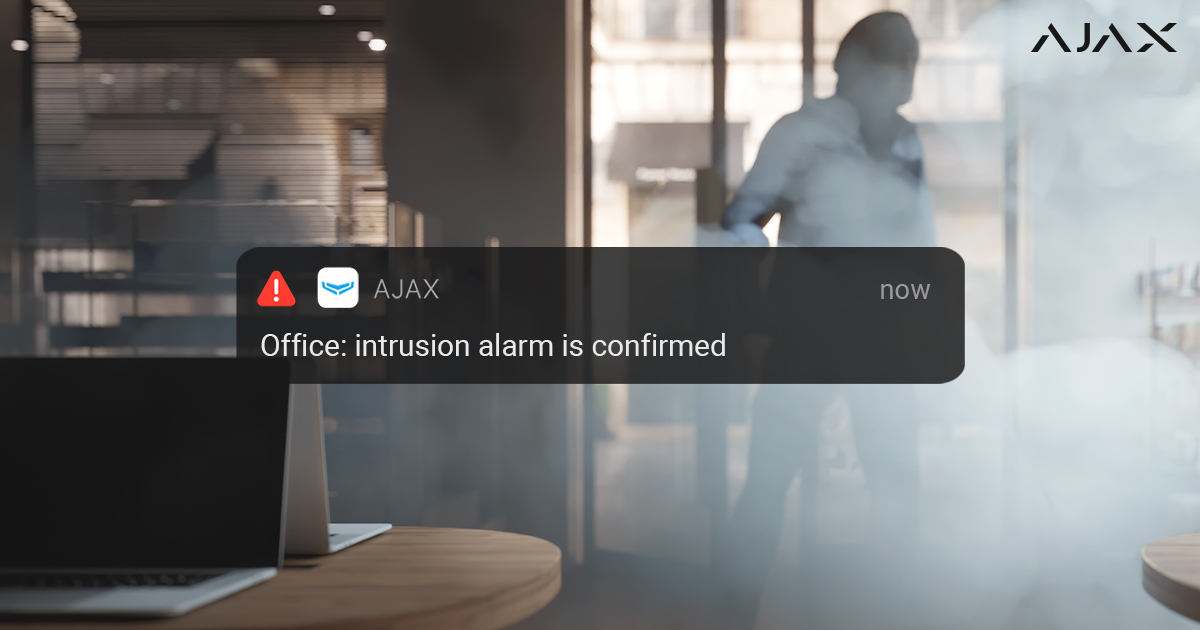Alarm confirmation is a separate event the hub transmits to a monitoring station and system users if multiple particular devices have been triggered within a set time. By reacting only to confirmed alarms, a security company and police reduce unnecessary dispatches.
The alarm confirmation feature in OS Malevich 2.10 extends the functionality of confirmed alarms, implemented in OS Malevich 2.8. The update does not affect set settings and selected devices.
The alarm confirmation feature introduces additional events to be transmitted to a monitoring station and users. At the same time, the feature does not disable the transmission of alarms or the activation of sirens (both on a phone and object) in case of an unconfirmed alarm.
The feature is configurable only in Ajax apps for PROs.
The feature complies with PD 6662:2017. To learn more about how to configure the Ajax security system by the PD 6662:2017 requirements, follow the link.
How the alarm confirmation feature works
Confirmed alarm event (condition) can be received by monitoring software supporting SIA (DC-09), ADEMCO 685 or Contact ID. Also, the alarm confirmation feature is available in PRO Desktop — a monitoring app by Ajax Systems.
The confirmed alarm event structure completely replicates the alarm message structure but differs in the code: BV instead of BA for SIA and E139 instead of E130 for Contact ID and ADEMCO 685. The group and zone ID for these messages is 0.
There are 2 types of alarm confirmation:
- Intrusion alarm confirmation: intrusion detectors (opening, motion), sirens, integration modules, and panic buttons are involved.
- Hold-up alarm confirmation: only hold-up devices (DoubleButton) are involved.
The intrusion and hold-up alarm confirmations work independently. Please note that fire and leak detectors cannot be involved in alarm confirmation.
How intrusion alarm is confirmed
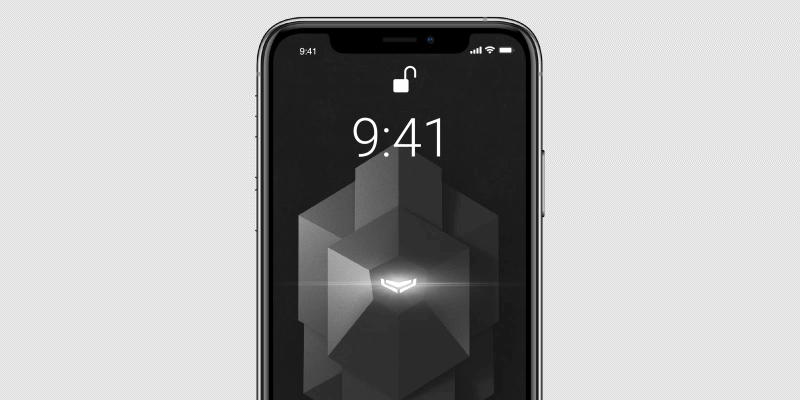
The feature applies to detectors in the Always Active mode, even if the system is not armed at the moment.
If a device, which is involved in intrusion confirmation, is triggered in the armed system:
- The system activates the Ajax sirens (if enabled) and transmits the alarm to all users and a monitoring station. In parallel, the hub starts the Intrusion Confirmation Timer (adjusted in the settings).
The Intrusion Confirmation Timer counts the time during which the selected devices must be triggered for the alarm to be confirmed. If a triggered detector does not participate in the intrusion confirmation, the timer does not start. - If, before the Intrusion Confirmation Timer expires, another device that participates in the intrusion confirmation is triggered, the system transmits a confirmation event to users and a monitoring station.
Ajax apps react to the Intrusion Confirmation event, like to an alarm, and activate the smartphone’s siren sound. HomeSiren / StreetSiren / StreetSiren DoubleDeck sirens do not respond to an alarm confirmation event but do respond to regular alarms (if enabled).
An intrusion confirmation event is not transmitted if:
- Before the Intrusion Confirmation Timer’s expiration, only one device involved in intrusion confirmation has been triggered.
- Devices that are not involved in intrusion confirmation have been triggered.
- Only one device involved in intrusion confirmation has been triggered, as well as one or multiple that are not involved.
- The same device has been triggered multiple times. For instance, only MotionCam has been triggered 3 times.
- Several sensors of one detector have been triggered. For instance, if CombiProtect detects glass break and human movement.
How hold-up alarm is confirmed
|
What is DoubleButton DoubleButton is a wireless hold-up device with advanced protection against accidental activation. The device communicates with the hub via the encrypted Jeweller radio protocol; the communication range in a sight line is up to 1,300 meters. The pre-installed battery powers the device for up to 5 years. |
Hold-up alarm confirmation is transmitted if DoubleButton is activated by pressing in two ways: short and long (in any sequence) or two specified DoubleButtons have been activated within a specified time. A hold-up alarm is confirmed when a DoubleButton alarm is followed by a tamper alarm of any security device (and vice versa).
Ajax apps react to a Hold-up Confirmation event, like to an alarm, and activate the smartphone’s siren sound. HomeSiren / StreetSiren / StreetSiren DoubleDeck sirens do not respond to an alarm confirmation event but do respond to regular alarms (if enabled).
Note that a hold-up confirmation event is not transmitted if:
- DoubleButton was activated by pressing in only one manner. For instance, DoubleButton was activated twice with a short press.
- DoubleButton and Button in the panic mode were pressed.
- DoubleButton and in-app panic button were pressed.
- DoubleButton and the panic button on the KeyPad or KeyPad Plus have been pressed.
How to enable intrusion confirmation
1. In the Ajax PRO app, go to:
- Hub → Settings
→ Service → Alarm confirmation
2. Enable Intrusion Alarm Confirmation.
3. Tap Select devices. Pick at least 2 devices to be involved in intrusion confirmation.
- CombiProtect
- GlassProtect and connected wired detectors
- DoorProtect / DoorProtect Plus and connected wired detectors
- MotionCam
- MotionProtect / MotionProtect Plus
- MotionProtect Curtain
- Devices connected to Transmitter and accelerometer alarms
- MultiTransmitter and connected wired detectors
- StreetSiren / StreetSiren DoubleDeck (tamper and accelerometer alarms)
- HomeSiren (tamper alarms)
- KeyPad (tamper alarms)
- MotionProtect Outdoor
- Panic button on SpaceControl
- Panic button on KeyPad
- Button in the Panic mode
The in-app panic button also can be involved in intrusion confirmation.
4. Tap Back to save the settings.
5. Adjust Intrusion Confirmation Timer — from 30 to 60 minutes (increments of 1 minute).
The Intrusion Confirmation Timer counts the time during which the selected devices must be triggered for the alarm to be confirmed..
6. Enable Confirmation by second device lid opening, if necessary. When the option is enabled, the system transmits an alarm confirmation if the two selected devices’ lids opened during the Intrusion Confirmation Timer.
Transmitter tamper zones and tampers connected to the MultiTransmitter can also be involved in confirming by the second opened device lid.
If this option is enabled, the system transmits an alarm confirmation event regardless of the system state.
7. Enable Include devices with entry delays if Delay When Entering feature is set detectors, whiсh are involved in confirmation. The hub will transmit an alarm confirmation faster.
When the option is disabled, each triggering of a detector with set delay resets the intrusion confirmation timer.
The option applies only to those cases when two or more detectors with set delays are triggered simultaneously. If at least one detector does not have an entry delay set, an alarm confirmation event will be sent instantly.
8. Tap Back to save the settings.
How to enable hold-up alarm confirmation
1. In the Ajax PRO app, go to:
- Hub → Settings
→ Service → Alarm confirmation
2. Enable Hold-up alarm confirmation.
3. Tap Select devices. Select one or multiple DoubleButtons to be involved in alarm confirmation.
4. Adjust Hold-up Alarm Confirmation Timer — from 8 to 20 hours (increments of 1 minute).
The Hold-up Alarm Confirmation Timer counts the time during which the selected devices must be activated for the alarm to be confirmed.
5. Tap Back to save the settings.